© 2026 OneShot.cx

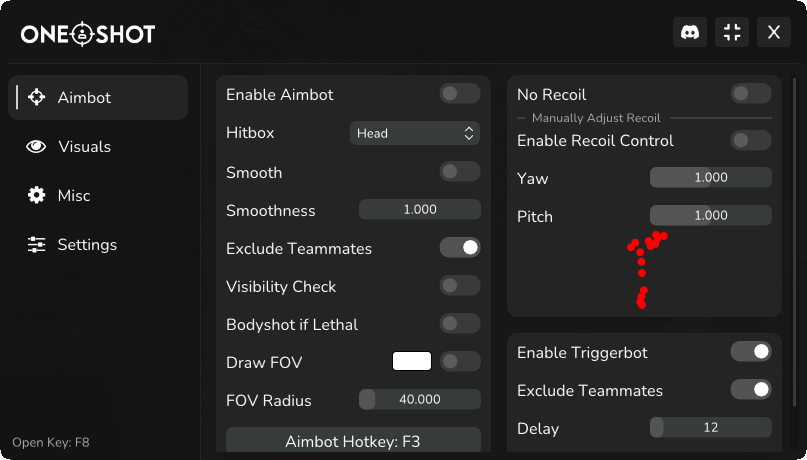
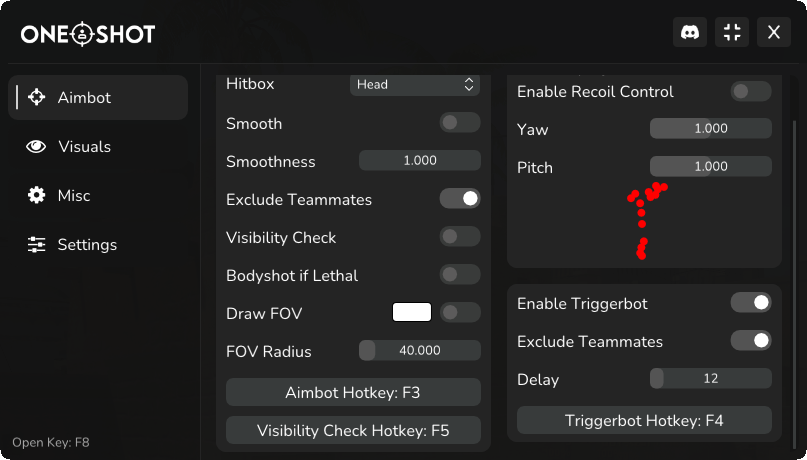
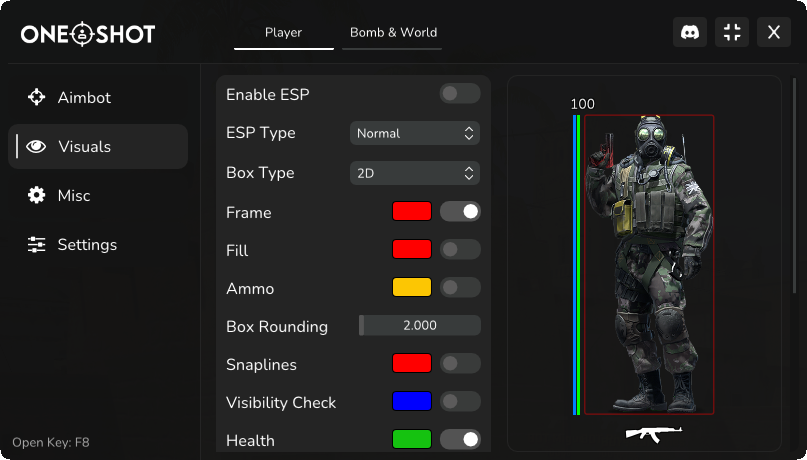
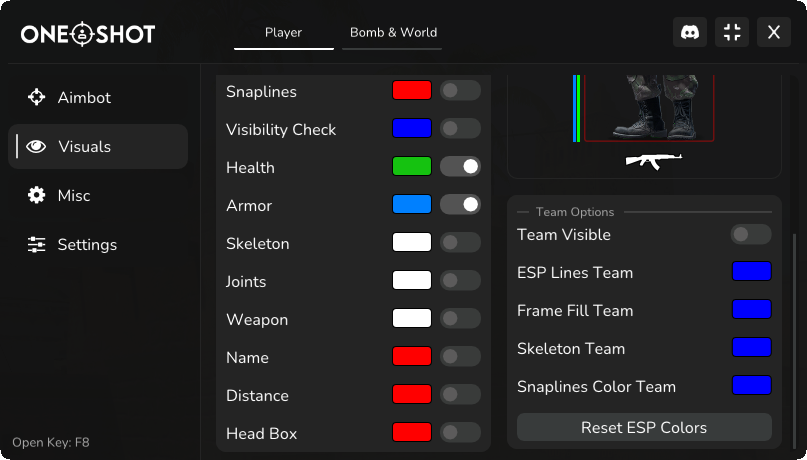
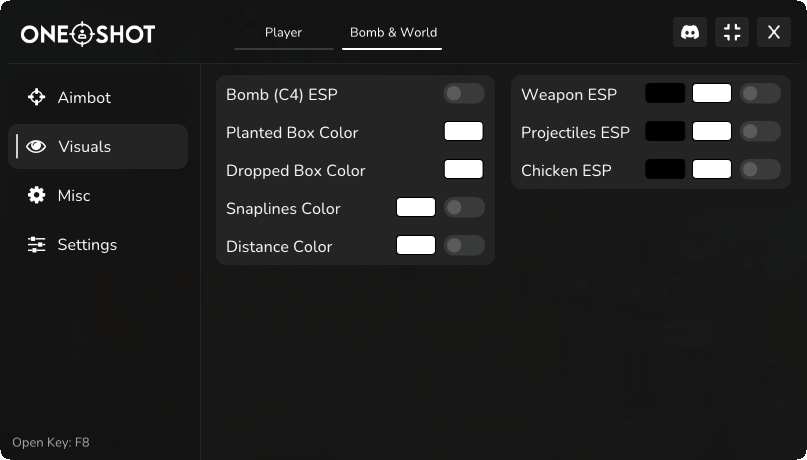
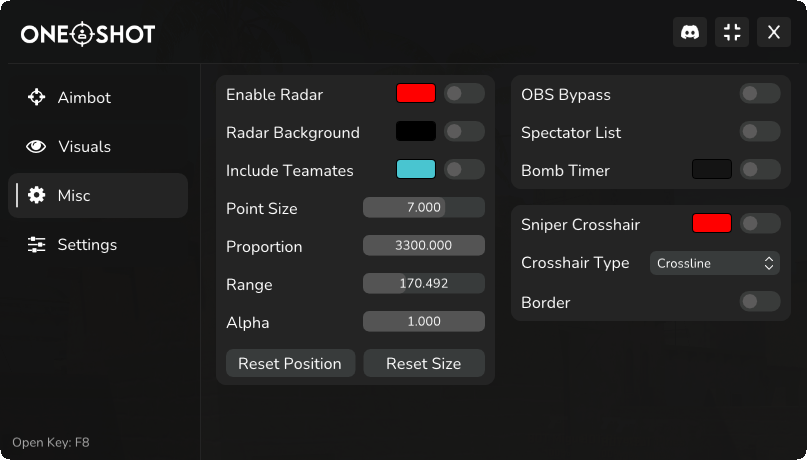
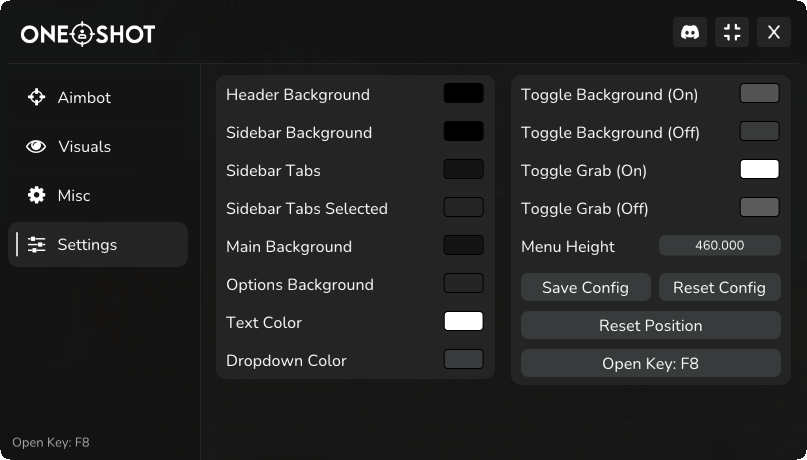

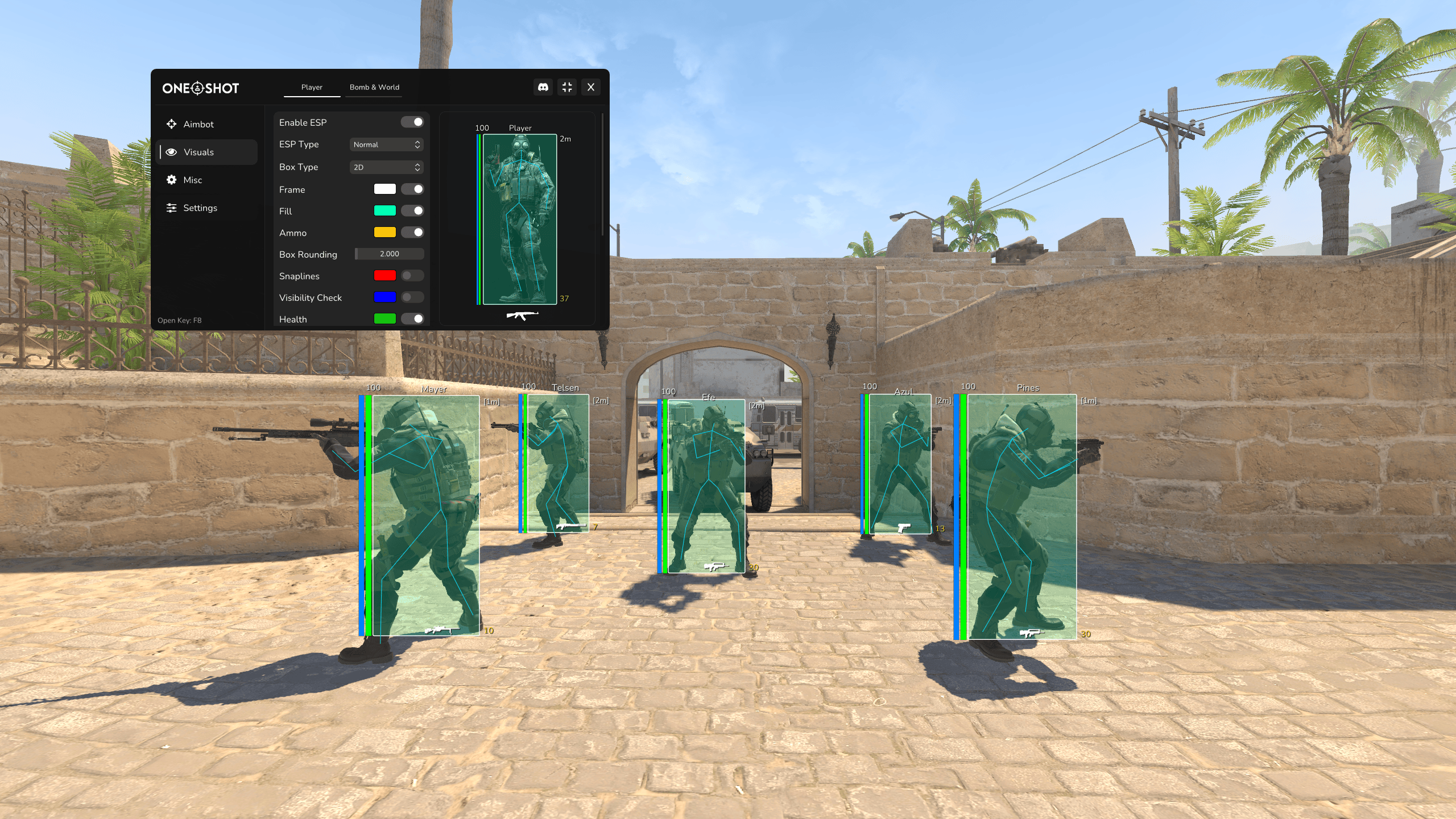
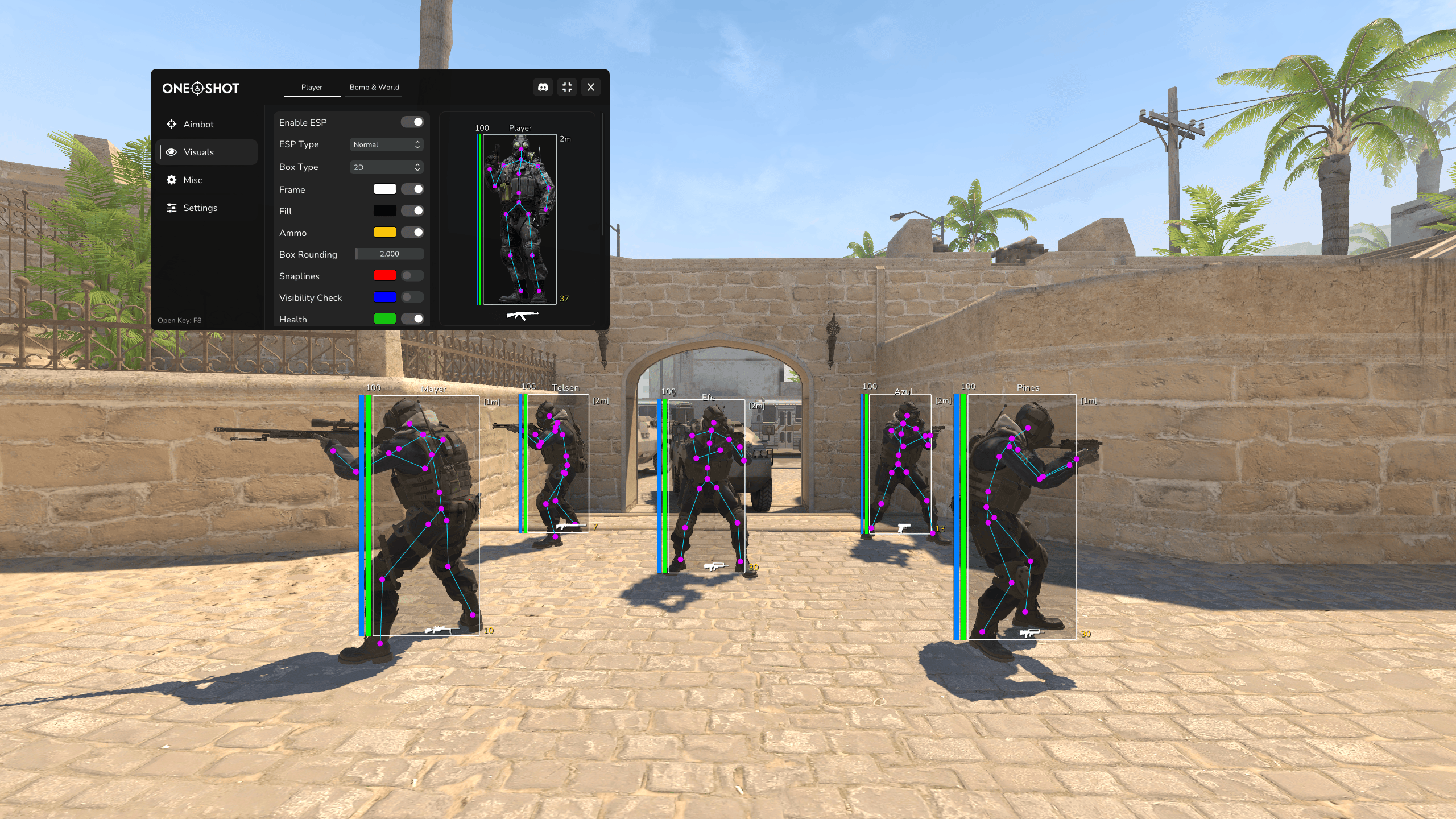
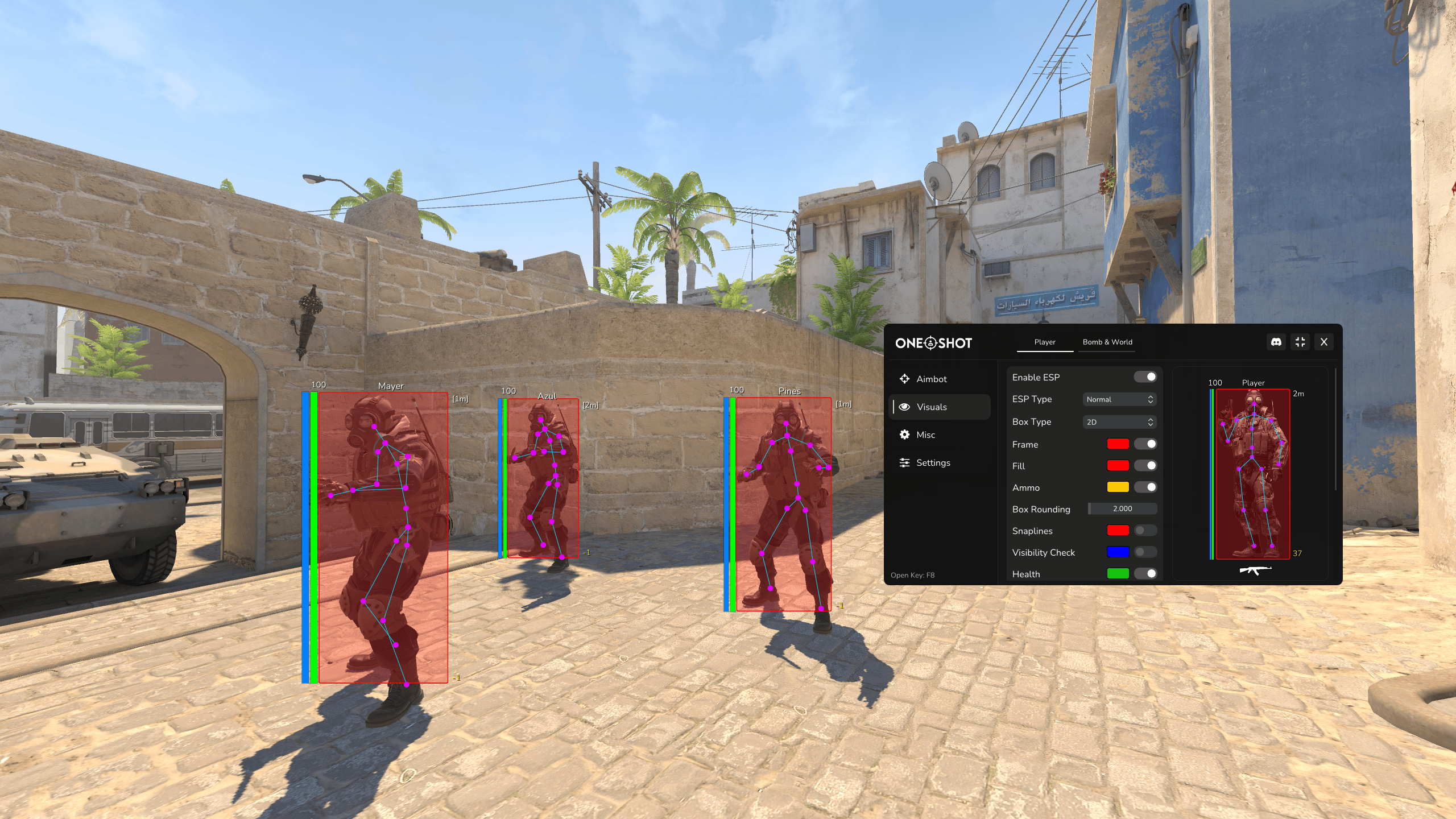
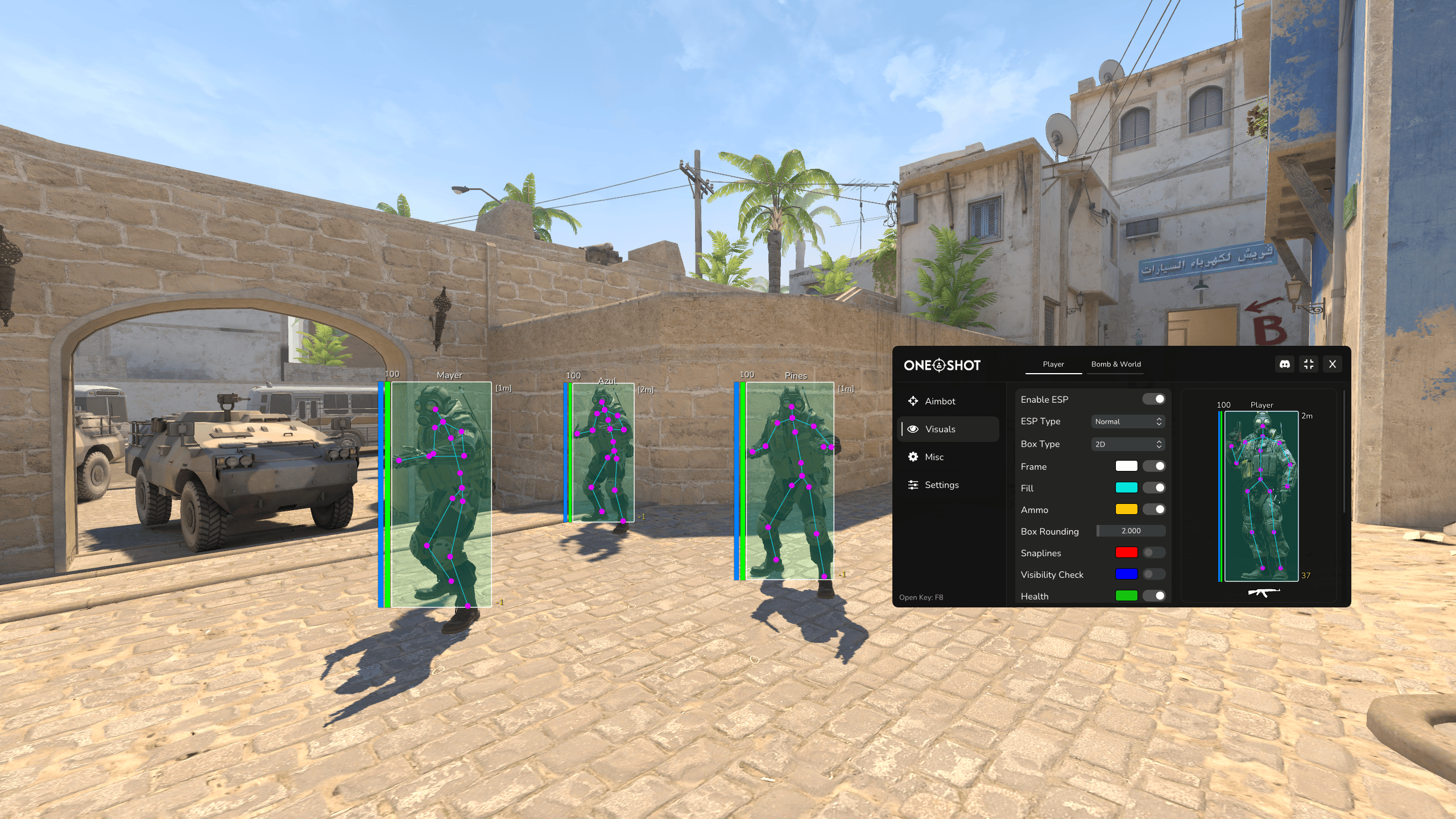
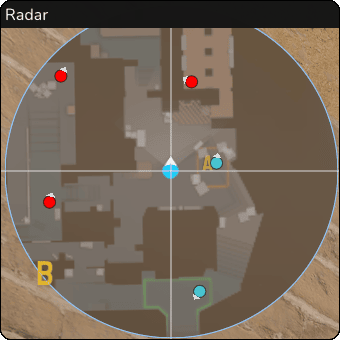
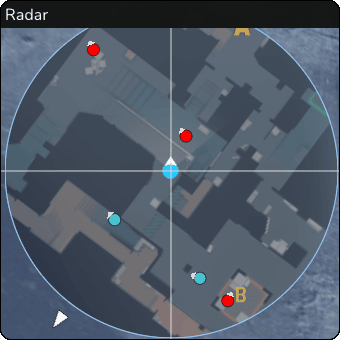

Safest CS2 External Cheat ever created..
$6.39
$12.99
1 Week
7 Days Access for Counter Strike 2 - External
$6.39 $12.99
In Stock1 Month
30 Days Access for Counter Strike 2 - External
$13.49 $19.99
In Stock3 Months
90 Days Access for Counter Strike 2 - External
$26.69 $39.99
6 Months
180 Days Access for Counter Strike 2 - External
$44.49 $59.99
In StockLifetime
Lifetime Access for Counter Strike 2 - External
$88.99 $119.99
In StockHow can I Purchase with Credit / Debit Card?
Advanced cheating capabilities for Counter-Strike 2
Your account's safety is our top priority
We know how frustrating it is to lose trust factor after using a cheat. That's why we've made sure our CS2 cheat keeps your trust factor intact and minimizes the risk of a permanent ban.
Perfect your aim with precision enhancements
Whether you prefer a legit or rage style, the choice is yours:
Enable Aimbot
Turns Aimbot On or Off
Hitbox Selector
Select between Head, Neck, Chest, Pelvis or Nearest
Adjust Aimbot Smoothness
Controls how smoothly the Aim moves, making it appear more natural
Exclude Teammates
When on, Aimbot skips Teammates (ON = Deathmatch)
Visibility Check
Only targets enemies you can actually see (for legit play)
Bodyshot if lethal
If the Enemy is one shot, aims for chest or belly
Draw FOV
Shows the Aimbot's field of view area
FOV Radius
Increases or decreases the size of the Aimbot's field of view
Aimbot Hotkey
Set custom toggle key (Default: F3)
Visibility Check Hotkey
Set custom toggle key (Default: F5)
Enable Triggerbot
Turns Triggerbot on or off
Exclude Teammates
When on, Triggerbot skips Teammates (ON = Deathmatch)
Delay
Adjust Triggerbot delay. Higher delay looks more natural
Triggerbot Hotkey
Set custom toggle key (Default: F4)
No Recoil
Eliminates recoil for perfectly straight shots
Manually Adjust Recoil
Adjust recoil pitch and yaw to fit your needs
Track enemies and Teammates with precision
Customizable ESP options and more:
Enable ESP
Turns ESP On or Off
ESP Type
Switch ESP Type between Normal and Cornered
Box Type
Switch ESP Box between 2D and 3D
Frame
Turn ESP Frame On/Off and customize its color
Fill
Enable/disable Fill for ESP Frame and choose color
Ammo
Displays current ammo each player has
Box Rounding
Customize the ESP Frame border radius
Snaplines
Enable lines to targets and customize their color
Visibility Check
ESP changes color when Enemy is behind cover
Health
Enables health bar with number showing player health
Armor
Enables armor bar to display player armor
Skeleton
Shows player's skeleton with customizable color
Joints
Shows player's joints with customizable color
Weapon
Displays player's current weapon
Name
Displays player's name
Distance
Displays distance between you and other players
Head Box
Draws circular headbox around player's head
Team Visible
Enable/disable ESP for Teammates and customize color
Visibility Check
ESP changes color when Teammate is behind cover
Frame Fill Team
Enable/disable Fill for ESP Frame for Teammates
Skeleton Team
Shows Teammates skeleton with customizable color
Snaplines Color Team
Display lines to Teammates with customizable color
Reset ESP Colors
Reset all ESP colors back to default
Bomb (C4) ESP
Enable bomb ESP to see when planted, dropped, or held
Planted & Dropped Box Color
Set color of box around planted and dropped bomb
Snaplines Color
Display lines to bomb with customizable color
Distance Color
Displays distance to bomb with customizable color
Weapon ESP
Displays dropped weapons with customizable colors
Projectiles ESP
Shows grenades and throwables with customizable colors
Chicken ESP Color
Highlights chickens with customizable colors
Features designed to enhance your gaming experience
Additional utilities to improve your gameplay:
Enable Radar
Turns Radar On or Off
Radar Background
Customize the background color of the Radar
Include Teammates
Show Teammates with customizable color
Point Size
Adjust the size of player icons on the radar
Proportion
Align radar dots with player positions on minimap
Range
Adjust the Radar's range
Alpha
Adjust the radar's transparency
Reset Position & Size
Reset the radar position and size back to default
OBS Bypass
Hides overlays from streaming programs while you see everything normally
Spectator List
Shows who is watching your game for safe play
Bomb Timer
Shows bomb status, location, and time until explosion
Sniper Crosshair
Adds custom crosshair, including when using a sniper
Crosshair Type
Choose between cross or dot crosshair
Border
Adds black border around crosshair for better visibility
Customize menu colors and settings the way you want
Personalize your menu appearance and functionality:
Color Customization
Customize all menu colors to your preference
Menu Height
Adjust the height of the menu to fit your needs
Reset Position
Reset the menu position back to default
Open Key
Set custom hotkey to show/hide menu (Default: F8)
Config Name
Name your config file for easy identification
Load Config
Load a previously saved config file
Reload Config
Reload the current configuration
Save Options Config
Save all enabled options and customizations to a config file
Save Config
Save menu appearance settings to a config file
Reset Config
Reset all appearance settings back to default
Maximum security and protection
Built for security with advanced encryption and unique builds:
Undetected Since Launch
Consistent safety and reliability
No Personal Data Required
Operates without user information
Spoofer Compatible
Works with all spoofers
Unique Downloads
Individually generated for security
Professional Encryption
Industry-grade security protocols
Compatibility details
The CS2 cheat works in windowed or borderless mode. Fullscreen mode isn't supported for the overlay features like the menu and ESP. We'll keep you updated if this changes.